|
This page describes how to use the Microsoft Visual Studio 6.0 compiler to build the
AduJava demo. The process is virtually the same as the .NET instructions. However in this
case java is installed in a non-standard location so the example may assist those having
problems with include files or libraries.
You will have to adjust the setpath.bat and compile.bat command files to reflect the
locations of the software on your computer.
On my computer java is installed in N:\java thus the setpath.bat command file is:
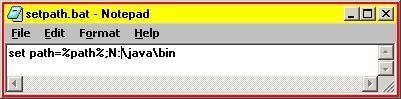
The compile.bat command file is:
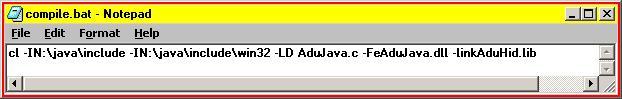
Enter the following commands at a Windows command prompt.
cd C:\AduJava
setpath.bat
javac AduJava.java
javah AduJava
compile.bat
java AduJava
The result should appear similar to this screen shot:
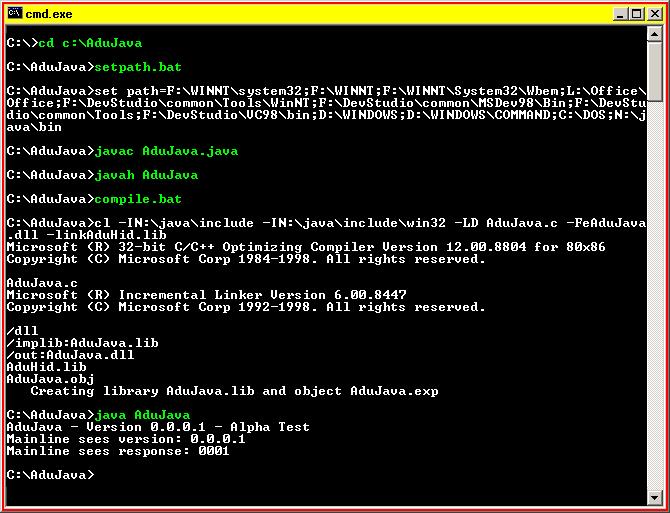
AduJava Help File Version 1.0.0.0
Copyright 2005 Ontrak Control Systems Inc.
|